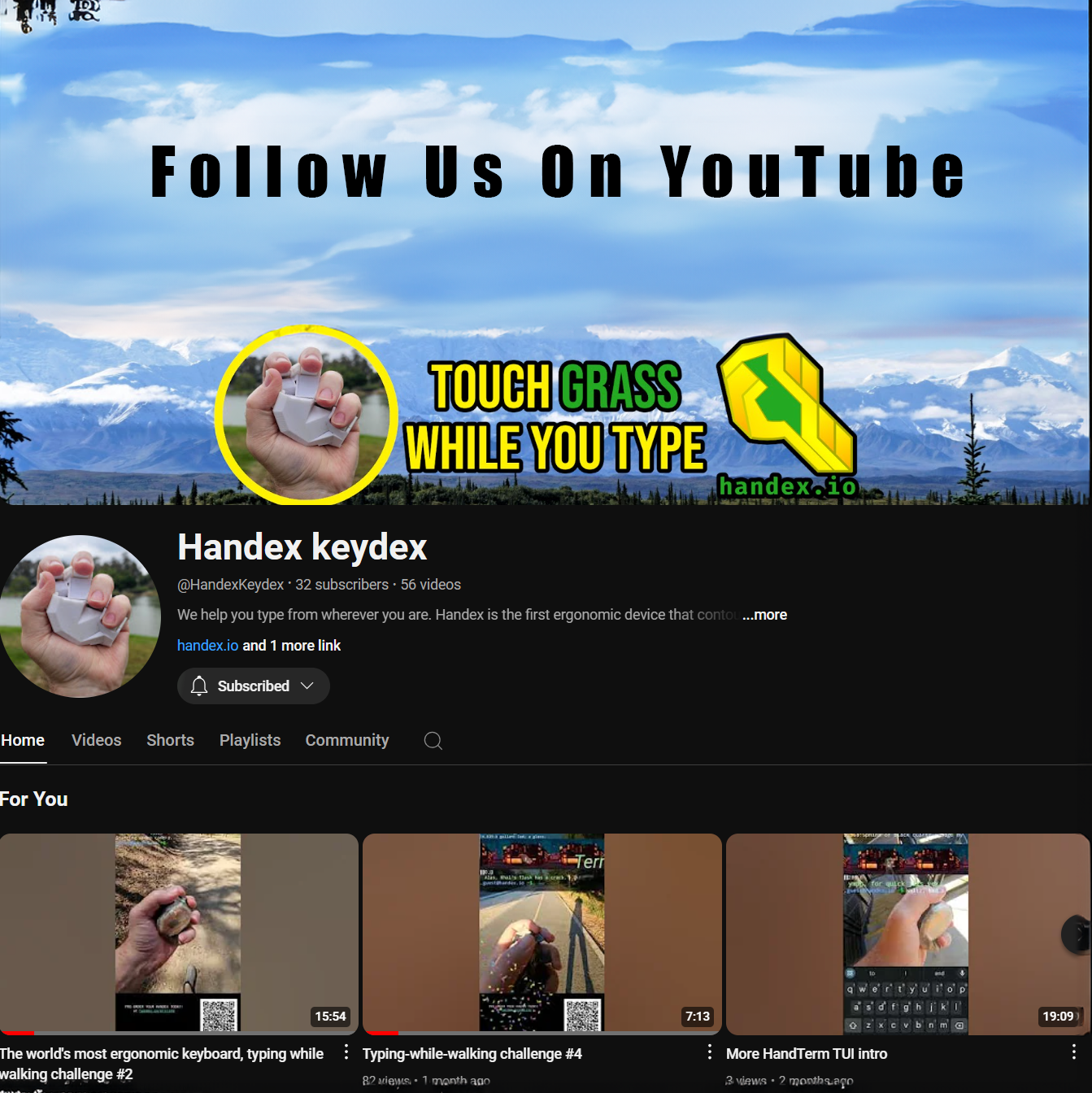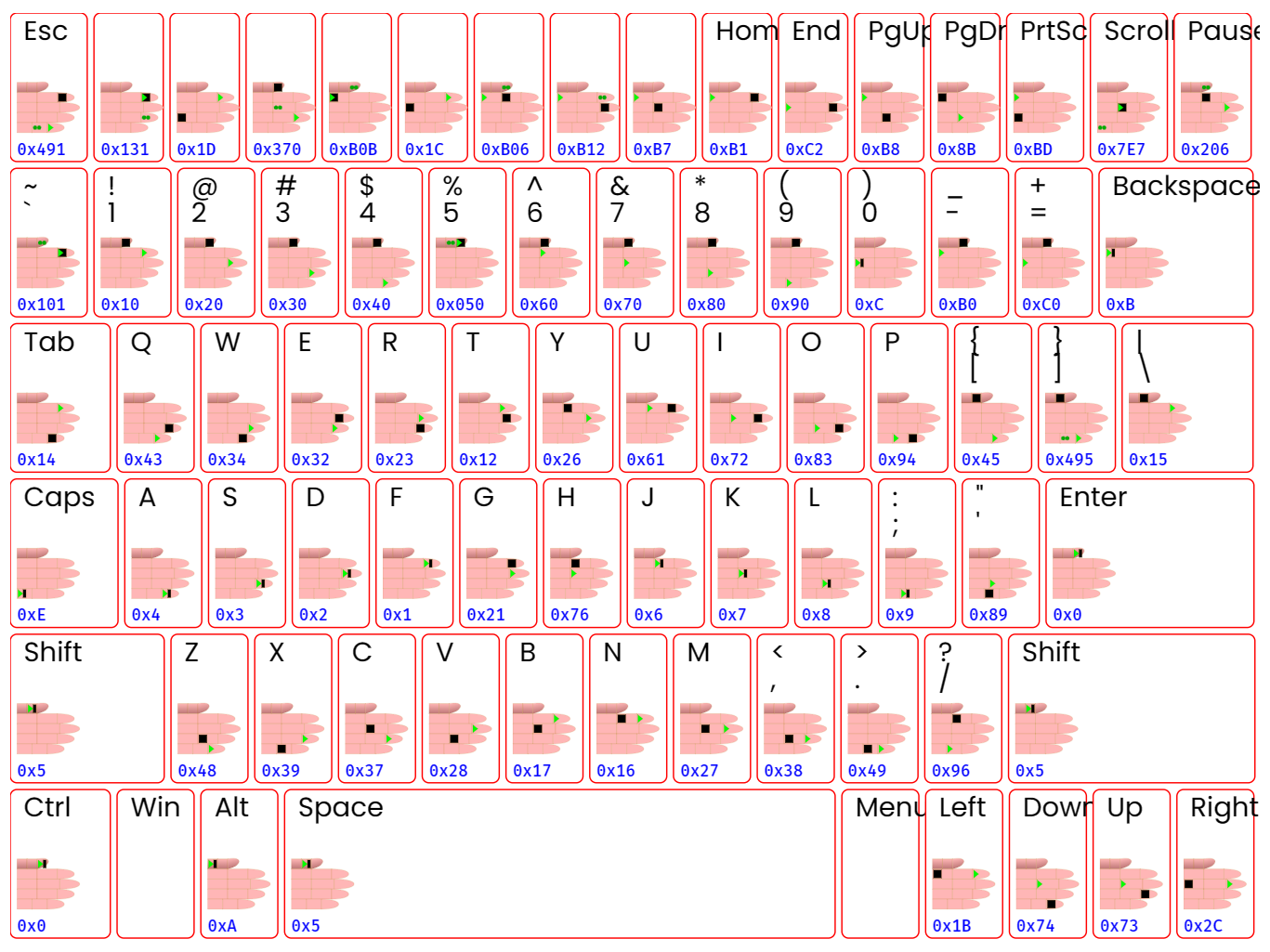Get Freedom Back.
Leave Your Cubicle Behind.
Meet the companion that helps you choose the best work environment, unblock mental flow, and re-imagine the meaning of work/life balance.
Want to see use-cases? Sign up for our email newsletter!

Long Hours, Complex Problems, and Eye Strain from Unnatural Lights...
Does Your Control Room Control You?
The transistor revolution led us from massive control rooms with machines that needed punch cards for operation to smartphones vastly more powerful that fit in our pockets. So why are we still wired to keyboards in order to do deeply productive work? Our weakest link in computing is tech that’s over 150 years old.
- Users risk repetitive strain injuries.
- Keyboards require a desk surface to type.
- Without a hamster wheel you'll move less than veal.

It Doesn't Need To Be This Way
Handex Improves Your Every Day Work.
Handex helps you regain control over your workflow and environment. You can update files on-the-go with no surface required, and because it’s modeled to be lightly gripped in your hand there isn’t strain or fatigue after long use-times. Handex is used in your left hand, keeping most people’s dominant hand free for more demanding or time-sensitive tasks.

No finger repositioning

No pressure on wrists and forearms

No need to look at the device while typing

Keeps one hand free for coffee or cocktails

Getting a Linguistic Grip
Game Time Helps You Gain Fluency in No Time.
We’ve gamified our tutorials into a fun and easy way to begin drilling towards fluency using Handex.
Starting with single key strokes assigned to each finger’s abillity to pinch, flex, or pull, users will first learn the traditional home-row keys and basic syntax like space bar, back space, period, and enter.
As we introduce numbers you’ll begin to chain 2 keys together to get familiar with how chords are built. It’s similar to the feel of playing a guitar, but you’ll never have to move your fingers around to set the right tone.
Everything mentioned up to this point is learned on your first day. Eventually you’ll be familiar with a full keyboard set of keys, typing a standard 30-50 Words Per Minute, and you’ll have the knowledge to navigate using a Handex as your primary input device.

Redefine Remote Work In Ways That Suit You Best
Start Working Like Your Life Depends On It.
Gone are the days where you have to be stuck at a desk for hours on end. When you know how to use a Handex, you have leverage to maximize your productivity and reduce stress along the way.
Imagine being able to do work that’s creative, analytical, or even just simple tasks without being tethered to one particular place. You can enjoy nature under the shade of a large tree, or lounge on your couch with friends and loved ones watching TV with the ultimate remote control.
With Handex, the world is your workstation. Use it as you see fit.
FAQ
Have a question?
Blog